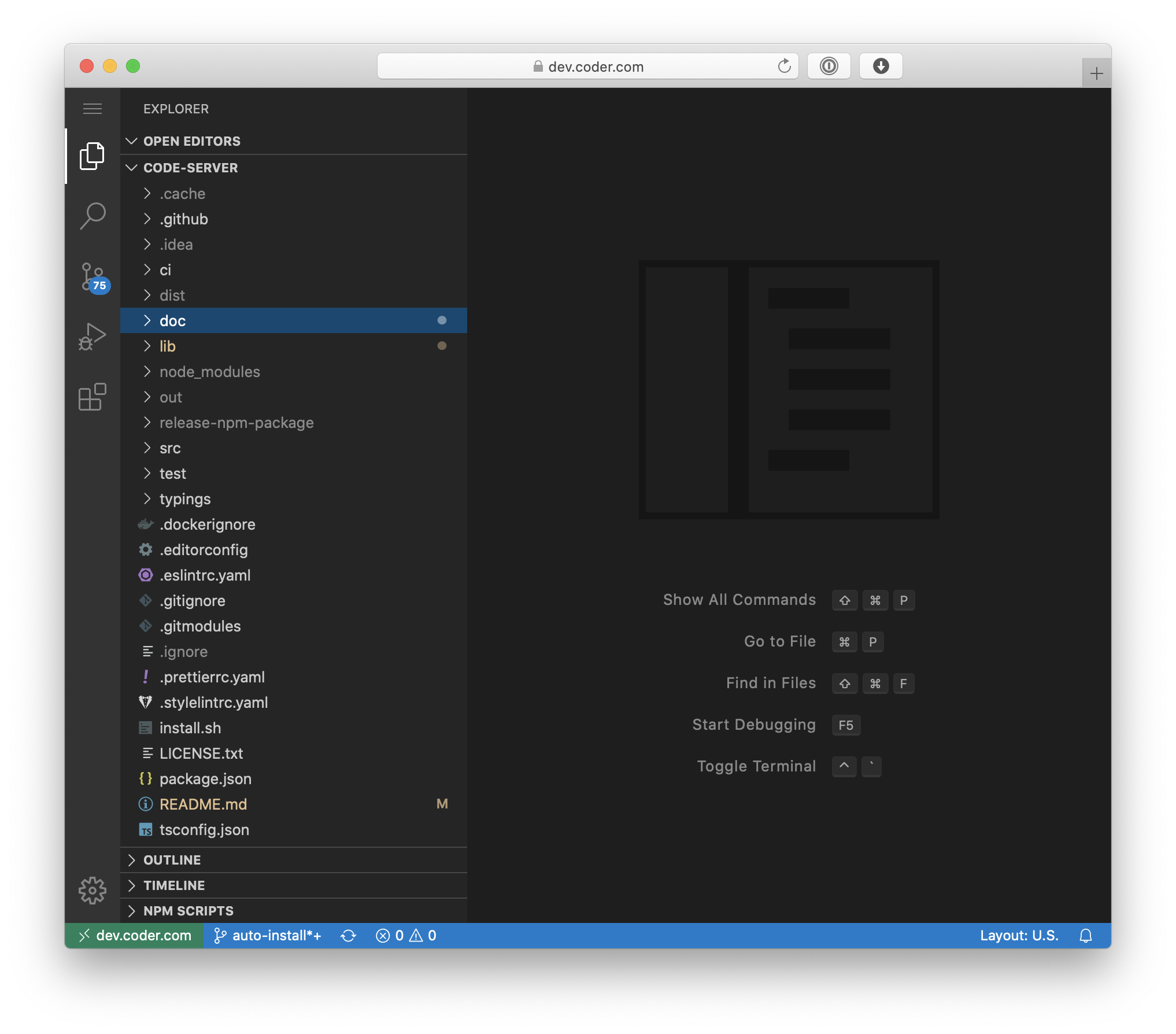| .github | ||
| ci | ||
| doc | ||
| lib | ||
| src | ||
| test | ||
| typings/httpolyglot | ||
| .dockerignore | ||
| .editorconfig | ||
| .eslintrc.yaml | ||
| .gitignore | ||
| .gitmodules | ||
| .ignore | ||
| .prettierrc.yaml | ||
| .stylelintrc.yaml | ||
| install.sh | ||
| LICENSE.txt | ||
| package.json | ||
| README.md | ||
| ThirdPartyNotices.txt | ||
| tsconfig.json | ||
| yarn.lock | ||
code-server
Run VS Code on any machine anywhere and access it in the browser.
Highlights
- Code everywhere
- Code on your Chromebook, tablet, and laptop with a consistent development environment.
- Develop on a Linux machine and pick up from any device with a web browser.
- Server-powered
- Take advantage of large cloud servers to speed up tests, compilations, downloads, and more.
- Preserve battery life when you're on the go as all intensive tasks runs on your server.
- Make use of a spare computer you have lying around and turn it into a full development environment.
Getting Started
For a full setup and walkthrough, please see ./doc/guide.md.
Quick Install
We have a script to install code-server for Linux, macOS and FreeBSD.
It tries to use the system package manager if possible.
First run to print out the install process:
curl -fsSL https://code-server.dev/install.sh | sh -s -- --dry-run
Now to actually install:
curl -fsSL https://code-server.dev/install.sh | sh
The install script will print out how to run and start using code-server.
Manual Install
Docs on the install script, manual installation and docker image are at ./doc/install.md.
FAQ
See ./doc/FAQ.md.
Contributing
Hiring
We (@cdr) are looking for a engineers to help maintain code-server, innovate on open source and streamline dev workflows.
Our main office is in Austin, Texas. Remote is ok as long as you're in North America or Europe.
Please get in touch with your resume/github if interested.
We're also hiring someone specifically to help maintain code-server. See the listing here.
For Organizations
Visit our website for more information about remote development for your organization or enterprise.