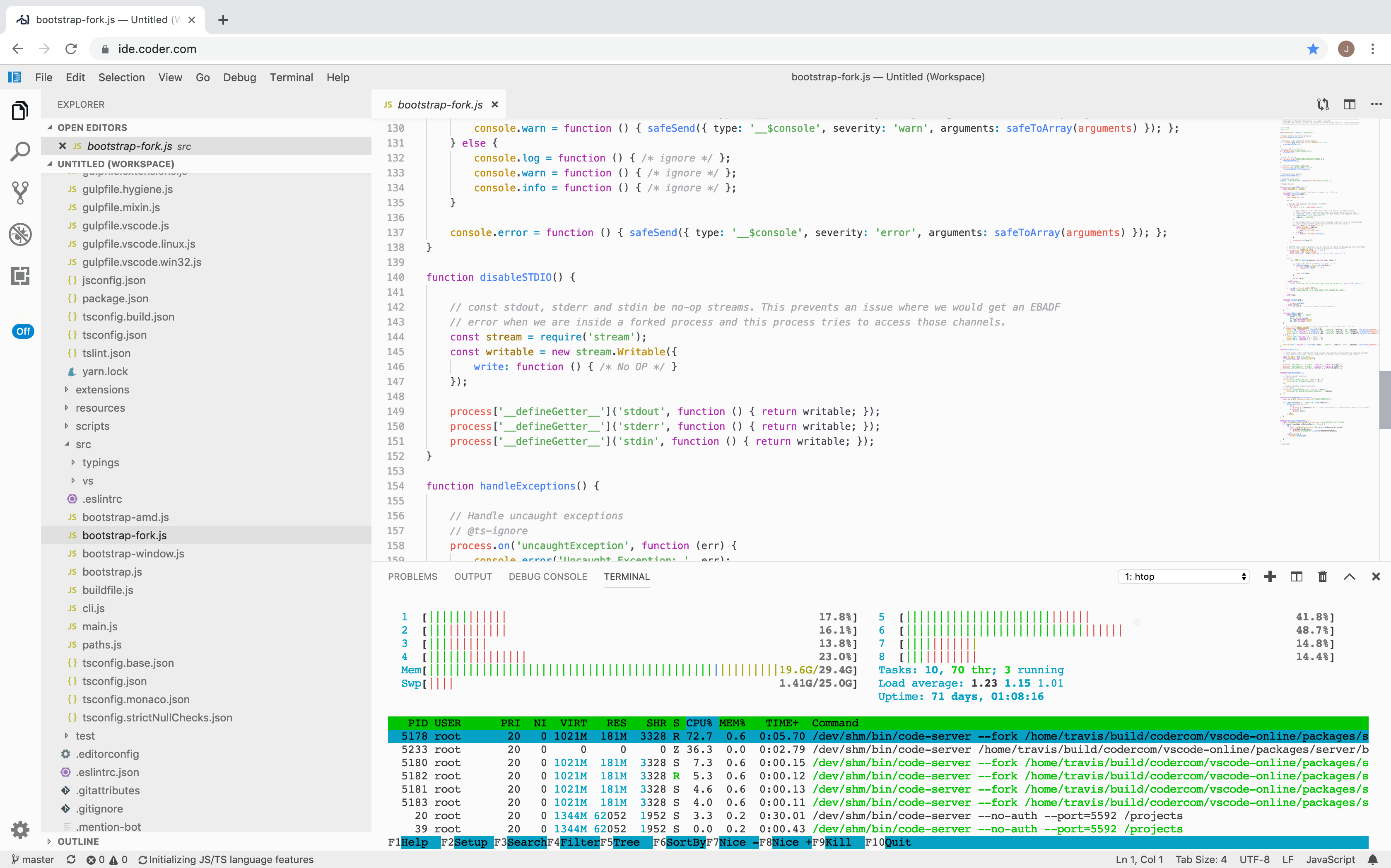* Set low CPU priority on watcher Fixes #247. * Batch stat and readdir calls * Fix fs.exists callbackify seems to always adds an error as the first argument. Opted to just use the promise for this one. * Batch lstat * Add maximum time for flushing batches |
||
|---|---|---|
| .github | ||
| build | ||
| deployment | ||
| doc | ||
| packages | ||
| rules | ||
| scripts | ||
| .dockerignore | ||
| .gitignore | ||
| .node-version | ||
| .travis.yml | ||
| Dockerfile | ||
| LICENSE | ||
| package.json | ||
| README.md | ||
| tsconfig.json | ||
| tslint.json | ||
| yarn.lock | ||
code-server
code-server is VS Code running on a remote server, accessible through the browser.
Try it out:
docker run -t -p 127.0.0.1:8443:8443 -v "${PWD}:/root/project" codercom/code-server code-server --allow-http --no-auth
- Code on your Chromebook, tablet, and laptop with a consistent dev environment.
- If you have a Windows or Mac workstation, more easily develop for Linux.
- Take advantage of large cloud servers to speed up tests, compilations, downloads, and more.
- Preserve battery life when you're on the go.
- All intensive computation runs on your server.
- You're no longer running excess instances of Chrome.
Getting Started
Hosted
Try code-server now for free at coder.com.
Docker
See docker oneliner mentioned above. Dockerfile is at /Dockerfile.
Binaries
-
Download a binary (Linux and OS X supported. Windows coming soon)
-
Start the binary with the project directory as the first argument
code-server <initial directory to open>You will be prompted to enter the password shown in the CLI
code-servershould now be running at https://localhost:8443.code-server uses a self-signed SSL certificate that may prompt your browser to ask you some additional questions before you proceed. Please read here for more information.
For detailed instructions and troubleshooting, see the self-hosted quick start guide.
Quickstart guides for Google Cloud, AWS, and Digital Ocean.
How to secure your setup.
Development
Known Issues
- Creating custom VS Code extensions and debugging them doesn't work.
Future
- Windows support.
- Electron and Chrome OS applications to bridge the gap between local<->remote.
- Run VS Code unit tests against our builds to ensure features work as expected.
Notes
- At the moment we can't use the official VSCode Marketplace. We've created a custom extension marketplace focused around open-sourced extensions. However, if you have access to the
.vsixfile, you can manually install the extension.
Contributing
Development guides are coming soon.
License
Enterprise
Visit our enterprise page for more information about our enterprise offering.
Commercialization
If you would like to commercialize code-server, please contact contact@coder.com.